THE INDIVIDUAL TRAINING NEEDS ASSESSMENT (ITNA) & DEVELOPMENT PLAN
IN CAPS LMS
Steps for the Assessee’s Supervisor
There are TWO distinct processes all PCSA caseworkers and PCSA supervisors are required
to complete in CAPS LMS to comply with OAC Rule: 1) Completion of their assigned ITNA in conjunction with their supervisor,
and 2) Creation of an individual development plan (IDP) with their
supervisor’s input and approval. Instructions to complete both are included
in this guide.
Individual Training Needs Assessments (ITNAs) known as
competency assessment tasks in CAPS LMS– are assigned every two years by the Ohio Department of Children and Youth (DCY)
in CAPS LMS to your direct reports and to you, as their supervisor. Your direct report completes the assessment from their perspective, and you add
your supervisory perspective on their learning needs. Once both perspectives are collected, together you review and discuss the results and decide which recommended development actions (instructor-led and self-directed courses, videos, materials, coaching) your worker will add to their corresponding development plan. While plans are created by the worker in CAPS LMS, they still require your supervisory approval. These plans guide the worker’s learning priorities andare automatically updated as they complete learning interventions indicated in the plan.
<![if !supportLists]>1. <![endif]>Completing Supervisor-Perspective ITNAs
<![if !supportLists]>2. <![endif]>Reviewing Results
with Your Direct
Reports
<![if !supportLists]>3. <![endif]>Reviewing, Editing,
and Approving Development Plans
<![if !supportLists]>4. <![endif]>Technical Assistance Options
<![if !supportLists]>1.
<![endif]>COMPLETING SUPERVISOR-PERSPECTIVE ITNAS����������������������������������������
<![if !vml]>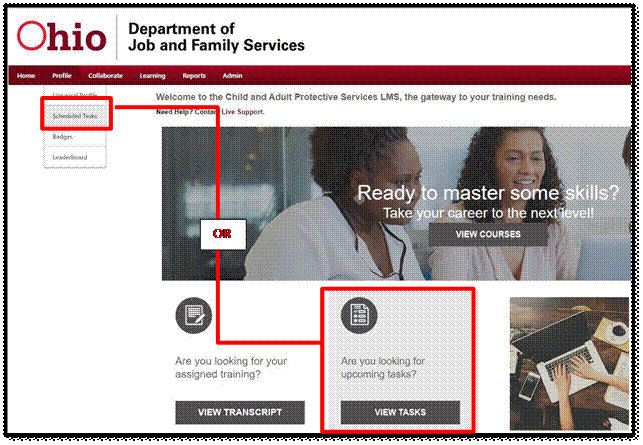 <![endif]>To locate
<![endif]>To locate
your assigned supervisor-perspective competency assessments, select Scheduled Tasks from
the Profile menu tab OR select the View
Tasks tile on your Welcome Page:
Select the title of your direct
reports� competency assessment task. If you supervise caseworkers, this will be CPS Caseworker Individual Training Needs
Assessment (ITNA):
<![if !vml]>
 |
<![endif]>
NOTE: You may
also see an assigned ITNA listed for your own position (e.g., CPS Supervisor
Individual Training Needs Assessment (ITNA)). There is a separate
guide to walk you through
completing your own ITNA. This guide is solely for working with your direct reports� ITNAs
and IDPs.
Review the task instructions and select Continue:
<![if !vml]>
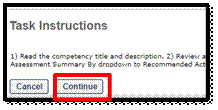 |
<![endif]>
If you supervise more than one person, you will see a list of individuals to be assessed.
Select Begin to the right of an
individual to get started:
<![if !vml]>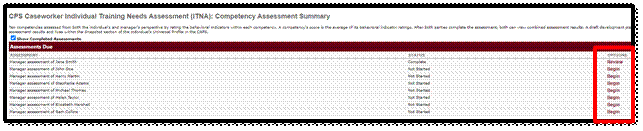 <![endif]>Review the Rating Scale you
<![endif]>Review the Rating Scale you
will use throughout the assessment (shown
at the top of the assessment):
<![if !vml]>
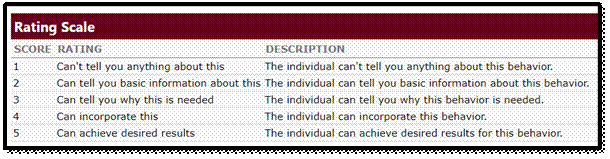 |
<![endif]>
<![if !vml]>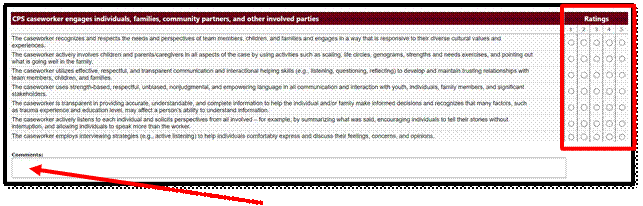 <![endif]>Review and rate your direct report
<![endif]>Review and rate your direct report
on each behavioral indicator listed
under the ten competencies:
[OPTIONAL] Add context to your ratings
by adding notes in the Comments
box beneath each competency. NOTE: Comments are
visible to both you and your direct report.
<![if !vml]>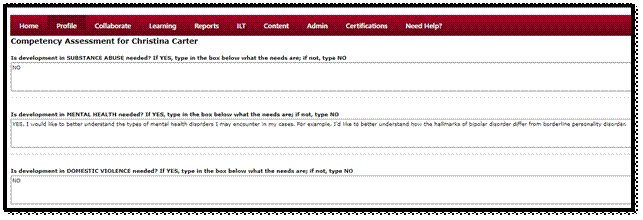 <![endif]>If needed,
<![endif]>If needed,
you can select Save & Return at the bottom to finish completing the assessment at another time. Otherwise, when finished
rating all items, select Continue to
proceed to the list of key-practice area questions:
<![if !vml]>
 |
<![endif]>
The final part of
the ITNA is a series of required questions to determine development needs in
key practice areas. If the practice
area is not a development need for your worker, type NO. If it is a development need, type YES along
with a brief description of their development needs in that area:
When you have answered
all key-practice-area questions, select Submit Assessment to
see your results:
<![if !vml]>
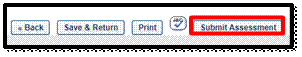 |
<![endif]>
<![if !vml]>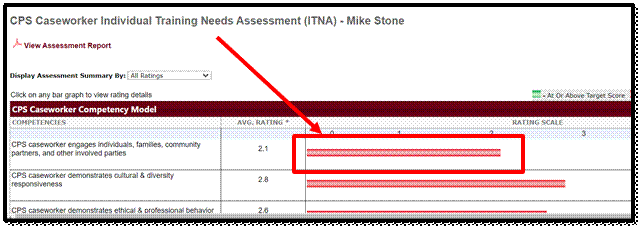 <![endif]>Select the first rating
<![endif]>Select the first rating
bar graph on the assessment results screen:
<![if !vml]>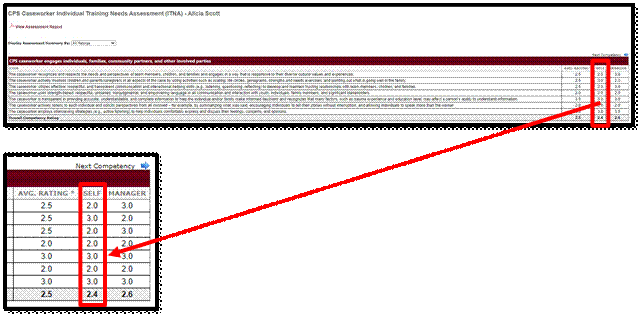 <![endif]>If you do not see a �self�
<![endif]>If you do not see a �self�
rating column (sample below), STOP. Your direct report
has not yet completed their
side of the assessment:
Alert your
direct report that you have completed your side of the assessment and are
waiting on their input to proceed.
Ask them to notify you when they have completed
their part of the assessment. When their part is complete, proceed to the next section.
<![if !supportLists]>2.
<![endif]>REVIEWING RESULTS
WITH YOUR DIRECT
REPORTS����������������������������������
If you are not already looking
at your direct
report�s ITNA results
screen (if you needed to wait for them
to complete their side of the ITNA), you�ll need to navigate back to their ITNA
results.
Select Universal Profile
from your Profile menu
tab.
<![if !vml]>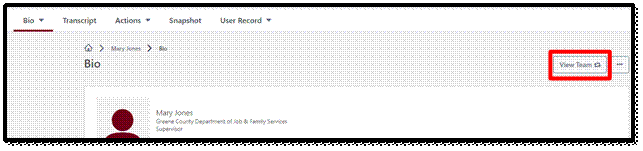 <![endif]>Once you are in your own profile, select
<![endif]>Once you are in your own profile, select
View Team in the upper right corner:
Select your direct report
from your team list and, once in their profile,
select Snapshot:
<![if !vml]>
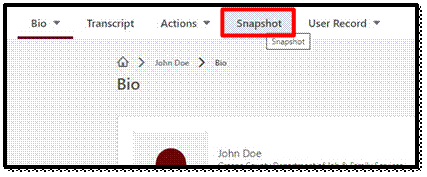 |
<![endif]>
Select their Competency
Ratings tile:
<![if !vml]>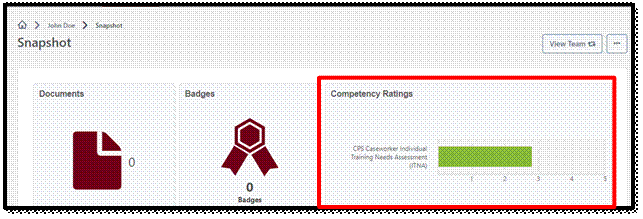 <![endif]><![if !vml]>
<![endif]><![if !vml]>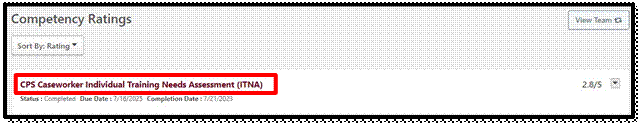 <![endif]>Select the name of their ITNA to open it:
<![endif]>Select the name of their ITNA to open it:
Select View Assessment Report at the top of the competency assessment results screen:
<![if !vml]>
 |
<![endif]>
Save the report
when prompted, then open and review it with your direct report. NOTE: Your direct report has the same ability to view the results report.
Discussion may include
strengths and weaknesses, areas where you disagreed on
ratings, review of contextual comments, etc.
Make note of any key practice
areas that you agreed are development needs.
The worker will add
objectives for these to their development plan in Step 4 of their instructions.
If, after discussion, you decide that a change
should be made to an overall competency rating, return to the results screen and select Modify
Average Rating from the top of the screen:
<![if !vml]>
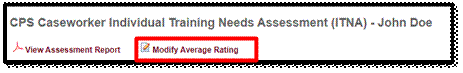 |
<![endif]>
On the resulting popup,
enter the new score to the right of each competency to be modified
and select
Save when
finished:
<![if !vml]>
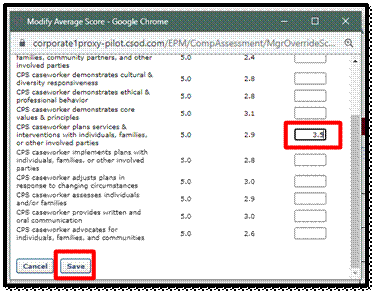 |
<![endif]>
When finished
discussing assessment results
and making any needed score adjustments, review the list of recommended development actions
(instructor-led and self-directed courses, materials, videos, coaching) with
your direct report and decide which they�ll select to include in their
resulting development plan. NOTE:
While development plans are created by the worker, they require your
supervisory approval before they are finalized.
To review
your direct report�s
recommended development actions,
return to their assessment results screen and select Recommended Actions from the dropdown
to the right of Display Assessment
Summary By: at the top of the screen:
<![if !vml]>
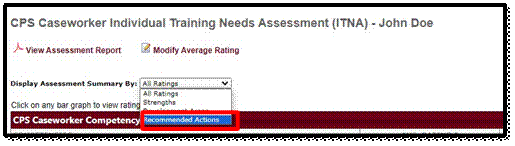 |
<![endif]>
You will see a
scrolling list of recommended development actions, based on their assessment
results. For example, you will see the coaching
request form appear
as an option if a competency was rated a 4
or 5, because coaching may be the best intervention if they�ve already
completed training and are still struggling to master a skill. Recommended
actions are grouped under their respective competencies. Your direct report
will select one or more item under each competency to add to their development
plan (they see selection boxes next to each option).
Click on an item�s
title to see more about it. Your direct report is instructed to select at least one item
under each competency�but they can select as many as you both agree are
appropriate.
<![if !vml]>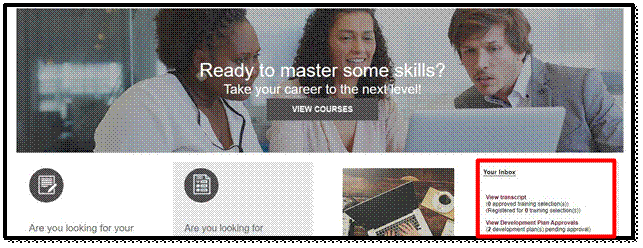 <![endif]>When
<![endif]>When
you are finished reviewing the list together, you will select Done at the bottom of your screen. Your
worker will make the actual selections on their screen and will select Create Dev Plan on the bottom of their screen
when finished (as directed in their worker-side instructions). You will be notified two ways when their plan is ready
for your approval. You will receive
an emailed notification and you will see it appear in your Inbox in your CAPS LMS Welcome
Page:
<![if !supportLists]>3.
<![endif]>REVIEWING, EDITING,
AND APPROVING DEVELOPMENT PLANS��������������
<![if !vml]>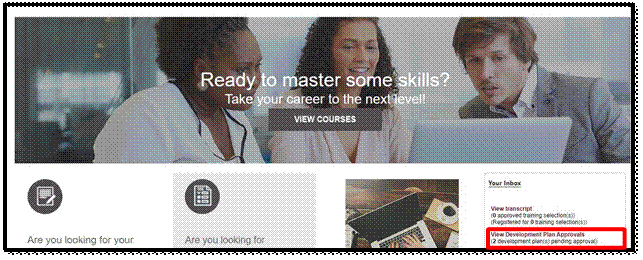 <![endif]>To access
<![endif]>To access
direct report development plans that are pending approval,
select View Development Plan Approvals in your Inbox on your Welcome Page:
<![if !vml]>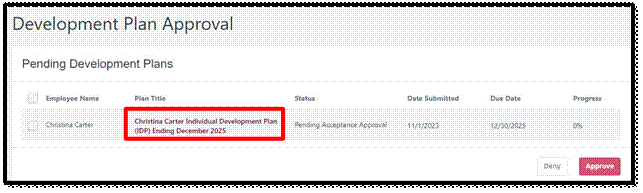 <![endif]>Select the plan title from the list to review it:
<![endif]>Select the plan title from the list to review it:
Scroll through
the resulting plan to review its contents and due dates. Each objective
represents a competency or key practice area from their ITNA. Click on learning
intervention titles within
objectives to see details about each.
<![if !vml]>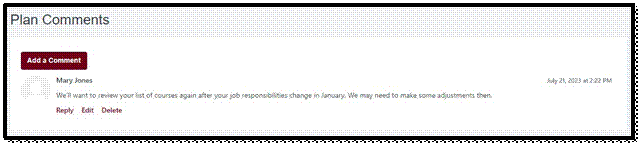 <![endif]>Select Add a Comment under
<![endif]>Select Add a Comment under
an objective or in the Plan Comments section to communicate with your
direct report regarding the plan or an individual objective. Comments become
threaded discussions:
<![if !vml]> <![endif]>If no changes are needed to the plan contents, select Approve
<![endif]>If no changes are needed to the plan contents, select Approve
at the top of the plan:
<![if !vml]>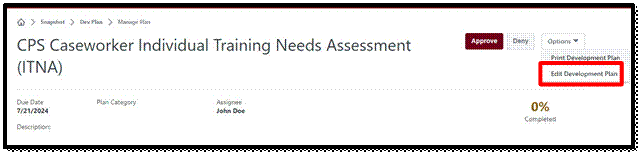 <![endif]>If you need to make edits,
<![endif]>If you need to make edits,
select Edit Development Plan from the Options
dropdown at the top of the
plan:
<![if !vml]>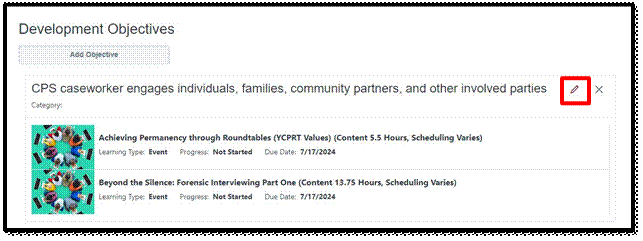 <![endif]>To add or remove learning actions
<![endif]>To add or remove learning actions
or adjust due dates, select the Pencil icon
to the right of an objective:
<![if !vml]>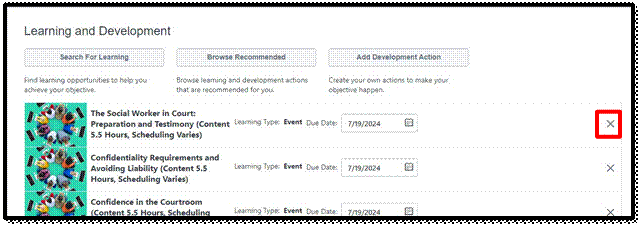 <![endif]>Remove learning
<![endif]>Remove learning
objects by clicking
the X to the right of that object:
<![if !vml]> <![endif]>Use the Search for Learning
<![endif]>Use the Search for Learning
button to search for and add new learning actions
to the plan:
<![if !vml]> <![endif]>To add learning actions
<![endif]>To add learning actions
from search results
to your plan, select Add to Objective at
the bottom of the
learning action tile:
<![if !vml]>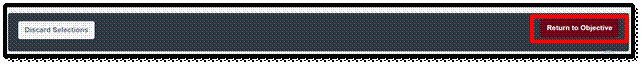 <![endif]>When finished
<![endif]>When finished
searching for or adding new learning actions,
select Return to Objective at the bottom
of your search results screen:
Your direct report should have
already adjusted the Due Dates of actions to match their two-year ITNA cycle end date. Initially, dates will only extend one year. Check to make sure dates have been correctly
adjusted:
<![if !vml]>
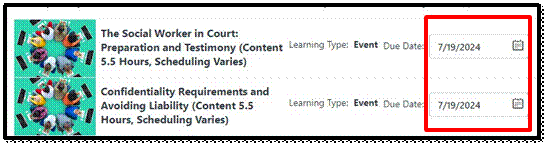 |
<![endif]>
When finished
adjusting actions and dates within
an objective, select
Save and Return to Plan:
<![if !vml]>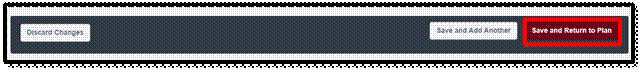 <![endif]>To
<![endif]>To
add a new objective to a plan (e.g., in response to changing job
responsibilities or a new agency initiative�or
to represent an identified key practice area),
select Add Objective immediately beneath the Development
Objectives subheading:
<![if !vml]>
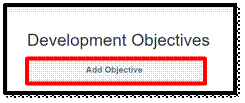 |
<![endif]>
Enter a title for
the new objective and follow the earlier instructions to search for and add
learning actions to the new objective. Select Save and Return to Plan when finished
creating the new objective.
<![if !vml]>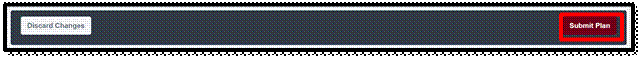 <![endif]>When finished
<![endif]>When finished
editing the plan, select Submit Plan which both saves the edits and approves the plan:
<![if !supportLists]>4.
<![endif]>TECHNICAL ASSISTANCE OPTIONS���������������������������������������������������������������
Need help? You have several technical
assistance options:
OPTION A: Use the Contact Live Support option at the top of your CAPS LMS Welcome Page (via
Home
menu tab):
<![if !vml]>
 |
<![endif]>
OPTION B: Email the main CAPS LMS mailbox:
capslms@childrenandyouth.ohio.gov.
OPTION C: Contact your RTC for assistance: https://ohiocaps.org/ocwtp/rtcs/.
